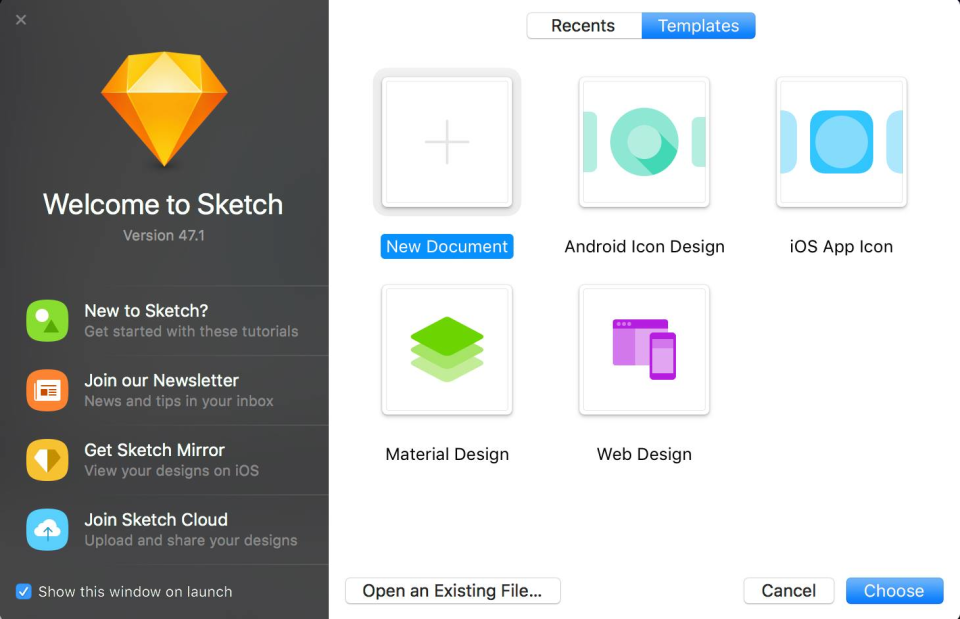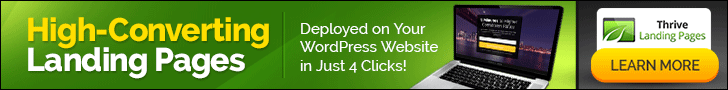How to convert Sketch files to PSD/JPG (Quick and for Free)
Last Updated on October 26, 2022 by Marc Breuer
What is a Sketch file (.sketch)?
Sketch is a photo editing app for Mac. If you never heard of it you are probably a Windows user. I’m too.
If you work with interface designs, chances are you’re using Sketch. And if you ever need to hand off a project to someone who doesn’t use Sketch, you know it can be a pain. You can’t just export your Sketch design as a PSD or JPG, because all the great features of Sketch — like its vector-based design — will be lost in translation. So what can you do?
Recently I stumbled across a .sketch file and I was like WTF is this?
I tried to open it, but my attempts had no success.
It turned out Photoshop doesn’t like Sketch and vice versa.
So how to view Sketch files if you don’t own a Mac?
The fastest and easiest way I found is to go to Photopea.com (Photopea is an online photo editor, similar to Photoshop).
If you have a Sketch document and you want to convert it to Photoshop or JPEG, you can use Photopea. First, open your Sketch document in Photopea and simply save it as . PSD/JPG.
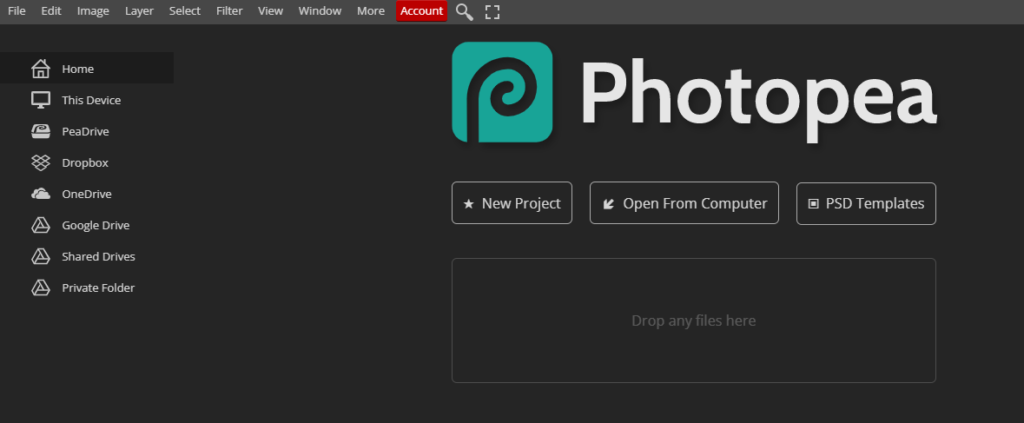
Voila!