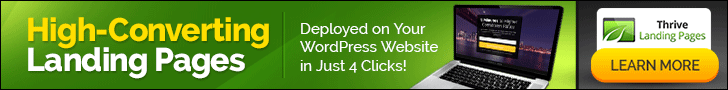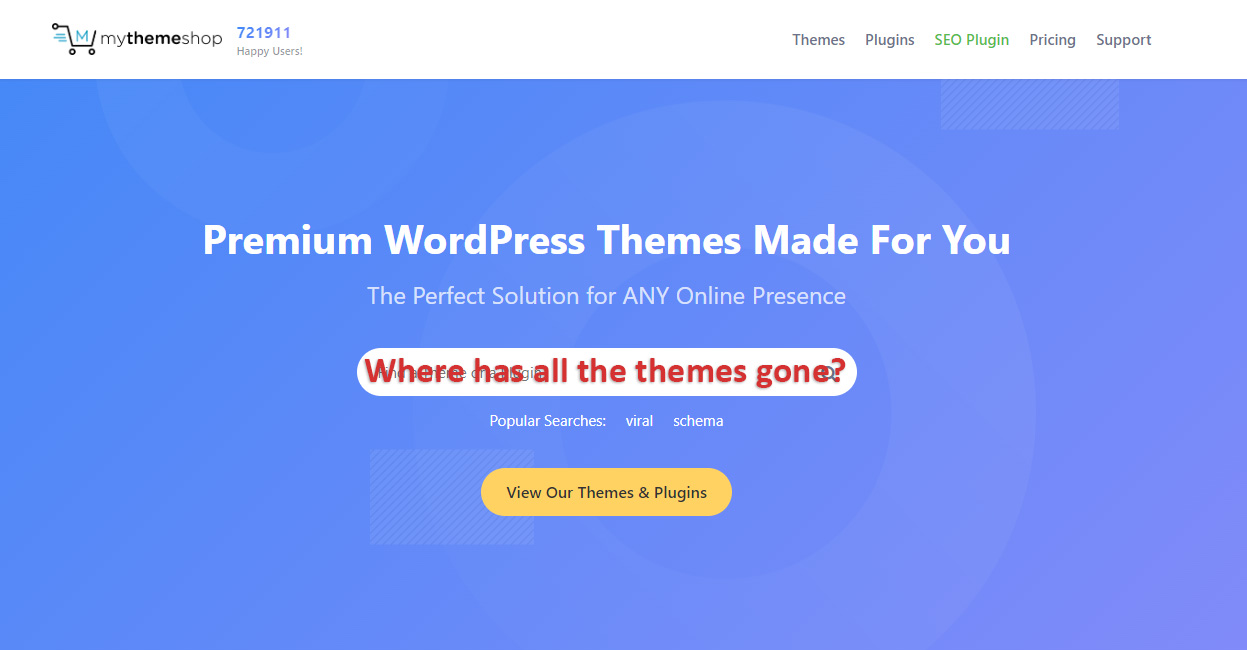Boost Your Website with the Best WordPress Themes Featuring Demo Content
Last Updated on August 4, 2023 by Marc Breuer
In the competitive landscape of the digital world, having a visually appealing and user-friendly website is essential to captivate your audience. One of the most powerful tools at your disposal for achieving this is WordPress, a versatile and user-friendly Content Management System (CMS). WordPress themes with demo content offer a valuable solution, enabling you to quickly set up your website and showcase your content with ease.
What Are WordPress Themes with Demo Content?
WordPress themes with demo content are pre-designed templates that come with sample data and layouts, allowing users to visualize how their website would look after customization.
These themes are designed with various industries and purposes in mind, offering versatility to cater to different business needs.
They often come with comprehensive documentation and support, making them ideal for both beginners and experienced website owners.
Best Themes with Demo Content
These themes offer a range of features and designs to cater to various website purposes. When choosing the right theme for your website, consider factors like your website’s purpose, design, layout, plugin compatibility, and support options provided by the theme developers. Happy website building!
Advantages of Using WordPress Themes with Demo Content
1. Time-Saving and Easy Setup
Building a website from scratch can be a time-consuming process, especially if you lack technical expertise. WordPress themes with demo content eliminate the need to start from a blank canvas, as they provide pre-built templates and layouts. With just a few clicks, you can import the demo content and have your website up and running in no time.
2. Visual Customization and Flexibility
These themes offer a wide range of customization options, allowing you to personalize your website according to your brand identity. From changing colors and fonts to adjusting layouts and adding multimedia elements, you have the freedom to create a unique online presence that resonates with your audience.
3. Responsive Design for Mobile Compatibility
In today’s mobile-driven world, having a mobile-friendly website is crucial for SEO and user experience. WordPress themes with demo content are often designed with responsiveness in mind, ensuring that your website looks great and functions seamlessly on various devices and screen sizes.
4. SEO Optimization
Search Engine Optimization (SEO) plays a vital role in determining your website’s visibility on search engines like Google. Many WordPress themes with demo content are built with clean and optimized code, enhancing your website’s chances of ranking higher in search results.
Choosing the Perfect WordPress Theme for Your Website
When selecting a WordPress theme with demo content, several factors should be considered to ensure it aligns perfectly with your business goals and aesthetics.
1. Define Your Website’s Purpose
Identify the primary purpose of your website. Whether it’s an e-commerce platform, a portfolio site, a blog, or a corporate page, choosing a theme that suits your niche and caters to your target audience is crucial.
2. Design and Layout
The visual appeal of your website is essential in creating a lasting impression. Look for a theme that offers a clean and modern design, intuitive navigation, and well-organized content layouts. A clutter-free and easy-to-navigate website will keep your visitors engaged and encourage them to explore further.
3. Plugin Compatibility
Consider the compatibility of the theme with popular plugins. These plugins can enhance the functionality of your website, enabling features such as contact forms, social media integration, SEO optimization, and more.
4. Support and Updates
Ensure the theme you choose receives regular updates and has dedicated customer support. Regular updates are essential for maintaining security and compatibility with the latest versions of WordPress.